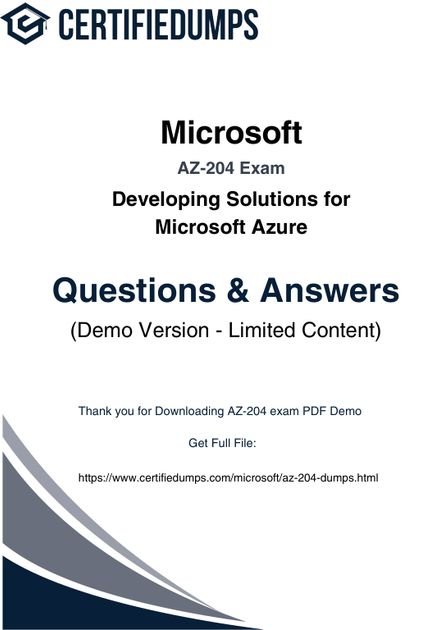Suggest an improvement
var gform;gform||(document.addEventListener(“gform_main_scripts_loaded”,function()gform.scriptsLoaded=!0),document.addEventListener(“gform/theme/scripts_loaded”,function()gform.themeScriptsLoaded=!0),window.addEventListener(“DOMContentLoaded”,function()gform.domLoaded=!0),gform=domLoaded:!1,scriptsLoaded:!1,themeScriptsLoaded:!1,isFormEditor:()=>”function”==typeof InitializeEditor,callIfLoaded:function(o)(gform.isFormEditor()&&console.warn(“The use of gform.initializeOnLoaded() is deprecated in the form editor context and will be removed in Gravity Forms 3.1.”),o(),0)),initializeOnLoaded:function(o),hooks:action:,filter:,addAction:function(o,r,e,t)gform.addHook(“action”,o,r,e,t),addFilter:function(o,r,e,t)gform.addHook(“filter”,o,r,e,t),doAction:function(o)gform.doHook(“action”,o,arguments),applyFilters:function(o)return gform.doHook(“filter”,o,arguments),removeAction:function(o,r)gform.removeHook(“action”,o,r),removeFilter:function(o,r,e)gform.removeHook(“filter”,o,r,e),addHook:function(o,r,e,t,n)null==gform.hooks[o][r]&&(gform.hooks[o][r]=[]);var d=gform.hooks[o][r];null==n&&(n=r+”_”+d.length),gform.hooks[o][r].push(tag:n,callable:e,priority:t=null==t?10:t),doHook:function(r,o,e)var t;if(e=Array.prototype.slice.call(e,1),null!=gform.hooks[r][o]&&((o=gform.hooks[r][o]).sort(function(o,r)return o.priority-r.priority),o.forEach(function(o)”function”!=typeof(t=o.callable)&&(t=window[t]),”action”==r?t.apply(null,e):e[0]=t.apply(null,e))),”filter”==r)return e[0],removeHook:function(o,r,t,n)var e;null!=gform.hooks[o][r]&&(e=(e=gform.hooks[o][r]).filter(function(o,r,e)),gform.hooks[o][r]=e));

-
N/AFix spelling/grammar issueAdd or fix a linkAdd or fix an imageAdd more detailImprove the quality of the writingFix a factual error
-
You don’t need to tell us which article this feedback relates to, as we automatically capture that information for you.
-
This allows us to get in touch for more details if required.
-
Enter a five letter word in lowercase
#gform_wrapper_38 .gform_footer visibility: hidden; position: absolute; left: -100vw;
-
This field is for validation purposes and should be left unchanged.
/* = 0;if(!is_postback)return;var form_content = jQuery(this).contents().find(‘#gform_wrapper_38’);var is_confirmation = jQuery(this).contents().find(‘#gform_confirmation_wrapper_38’).length > 0;var is_redirect = contents.indexOf(‘gformRedirect(){‘) >= 0;var is_form = form_content.length > 0 && ! is_redirect && ! is_confirmation;var mt = parseInt(jQuery(‘html’).css(‘margin-top’), 10) + parseInt(jQuery(‘body’).css(‘margin-top’), 10) + 100;if(is_form)jQuery(‘#gform_wrapper_38’).html(form_content.html());if(form_content.hasClass(‘gform_validation_error’))jQuery(‘#gform_wrapper_38’).addClass(‘gform_validation_error’); else jQuery(‘#gform_wrapper_38’).removeClass(‘gform_validation_error’);setTimeout( function() /* delay the scroll by 50 milliseconds to fix a bug in chrome */ jQuery(document).scrollTop(jQuery(‘#gform_wrapper_38’).offset().top – mt); , 50 );if(window[‘gformInitDatepicker’]) gformInitDatepicker();if(window[‘gformInitPriceFields’]) gformInitPriceFields();var current_page = jQuery(‘#gform_source_page_number_38’).val();gformInitSpinner( 38, ‘https://geekymedics.com/wp-content/plugins/gravityforms/images/spinner.svg’, true );jQuery(document).trigger(‘gform_page_loaded’, [38, current_page]);window[‘gf_submitting_38’] = false;else if(!is_redirect)var confirmation_content = jQuery(this).contents().find(‘.GF_AJAX_POSTBACK’).html();if(!confirmation_content)confirmation_content = contents;jQuery(‘#gform_wrapper_38’).replaceWith(confirmation_content);jQuery(document).scrollTop(jQuery(‘#gf_38’).offset().top – mt);jQuery(document).trigger(‘gform_confirmation_loaded’, [38]);window[‘gf_submitting_38’] = false;wp.a11y.speak(jQuery(‘#gform_confirmation_message_38’).text());elsejQuery(‘#gform_38’).append(contents);if(window[‘gformRedirect’]) gformRedirect();jQuery(document).trigger(“gform_pre_post_render”, [ formId: “38”, currentPage: “current_page”, abort: function() this.preventDefault(); ]); if (event && event.defaultPrevented) return; const gformWrapperDiv = document.getElementById( “gform_wrapper_38” ); if ( gformWrapperDiv ) const visibilitySpan = document.createElement( “span” ); visibilitySpan.id = “gform_visibility_test_38”; gformWrapperDiv.insertAdjacentElement( “afterend”, visibilitySpan ); const visibilityTestDiv = document.getElementById( “gform_visibility_test_38” ); let postRenderFired = false; function triggerPostRender() if ( postRenderFired ) return; postRenderFired = true; jQuery( document ).trigger( ‘gform_post_render’, [38, current_page] ); gform.utils.trigger( event: ‘gform/postRender’, native: false, data: formId: 38, currentPage: current_page ); gform.utils.trigger( event: ‘gform/post_render’, native: false, data: formId: 38, currentPage: current_page ); if ( visibilityTestDiv ) visibilityTestDiv.parentNode.removeChild( visibilityTestDiv ); function debounce( func, wait, immediate ) var timeout; return function() var context = this, args = arguments; var later = function() timeout = null; if ( !immediate ) func.apply( context, args ); ; var callNow = immediate && !timeout; clearTimeout( timeout ); timeout = setTimeout( later, wait ); if ( callNow ) func.apply( context, args ); ; const debouncedTriggerPostRender = debounce( function() triggerPostRender(); , 200 ); if ( visibilityTestDiv && visibilityTestDiv.offsetParent === null ) const observer = new MutationObserver( ( mutations ) => mutations.forEach( ( mutation ) => if ( mutation.type === ‘attributes’ && visibilityTestDiv.offsetParent !== null ) debouncedTriggerPostRender(); observer.disconnect(); ); ); observer.observe( document.body, attributes: true, childList: false, subtree: true, attributeFilter: [ ‘style’, ‘class’ ], ); else triggerPostRender(); } );} );
/* ]]> */

Hold realistic conversations like a real consultation
Enhance your consultation skills and OSCE preparation with the Geeky Medics AI-driven virtual patients, available as part of our OSCE stations subscription with advanced AI credits.
With our innovative AI technology, you can now hold natural and engaging conversations with our real-time virtual patients at the touch of a button. You can speak directly to our virtual patients, and they will respond like a real person, in real-time.


Our flexible platform means you can experience virtual OSCE preparation from anywhere, anytime! Practice your communication skills and clinical reasoning with live, real-time conversations.

Experience more authentic virtual interactions
Our real-time virtual patients allow you to simulate real-life clinical encounters more authentically than ever before. After entering the consultation, our virtual patient will listen to your voice and directly respond. You can choose for your consultation to be transcribed live so that you can review your progress.
Our voice interactions foster communication skills and patient-centred care, preparing you for your OSCEs and real-life clinical encounters.
Real-time virtual patients adapt to the emotions of the scenario, allowing you to practice difficult conversations in a safe environment.


Instant AI feedback
Alongside our AI-driven real-time virtual patients, our intelligent automarking system provides real-time feedback, scoring your conversations with virtual patients and highlighting areas for improvement.
Our virtual examiner will highlight areas in which you performed well and provide suggestions for the future to help you improve.



How to use our real-time virtual patients
Talking to our real-time virtual patients is easy! Our virtual patient platform contains over 700 real-time virtual patients. Choose a specific virtual patient or opt for a random patient.


Once you’ve chosen a virtual patient, make sure to select the virtual patient mode. Enter the waiting room and then choose real-time mode to talk to your virtual patient in real-time.


Real-time virtual patients require advanced AI credits, with one pack covering 10 real-time consultations.

Create your own real-time virtual patients
Our platform gives you the tools to quickly generate and interact with real-time virtual patients! You can customise each virtual patient to focus on particular medical conditions or presentations. Currently, we support virtual patients for communication skills OSCE stations (e.g. history and counselling).
Creating a new virtual patient
You’ll first need to create a new virtual patient, including the virtual patient script. You can write a virtual patient script using our free virtual patient creator tool or our AI virtual patient generator to create a brand new virtual patient in less than a minute!
Writing the patient script
When you are creating your station, make sure the patient instructions provide enough detail and context for the virtual patient. The best way to do this is to imagine you are writing a script for a human you want to play the role of a patient. There needs to be at least 500 characters of patient information to generate a virtual patient, but the more there is, the more realistic the patient will be.
Alternatively, let our AI virtual patient generator do the hard work for you so you can spend more time interacting with your real-time virtual patient!


Generating a virtual patient
Once you have completed your virtual patient and saved it, click preview and on the overview page you will see an option to generate a virtual patient.
Click the ‘Generate virtual patient’ button and within a few seconds you’ll be able to interact with your new patient. Once created, a virtual patient will be accessible whenever you need it.
You can edit your virtual patient at any time, by updating the patient information within the patient script. The virtual patient will then update with this new information automatically the next time you start a consultation.


Key features
- Real-time responses to your voice with realistic and natural patient interactions mapped to the UK Medical Licensing Assessment

- Over 700 real-time consultations across all different specialities, including paediatrics, surgery, medicine, general practice, and more

- Receive instant AI-driven feedback on your performance, with bespoke recommendations to improve your practice

- Flexible and remote virtual patient platform that can be accessed anywhere and anytime that is convenient for you

- Repeat scenarios over and over again until you have mastered the interaction

- Unlock the AI examiner along with 700+ virtual patients with our OSCE stations collection

- Access our most advanced real-time virtual patients with advanced AI credits

Discover more from Bibliobazar Digi Books
Subscribe to get the latest posts sent to your email.