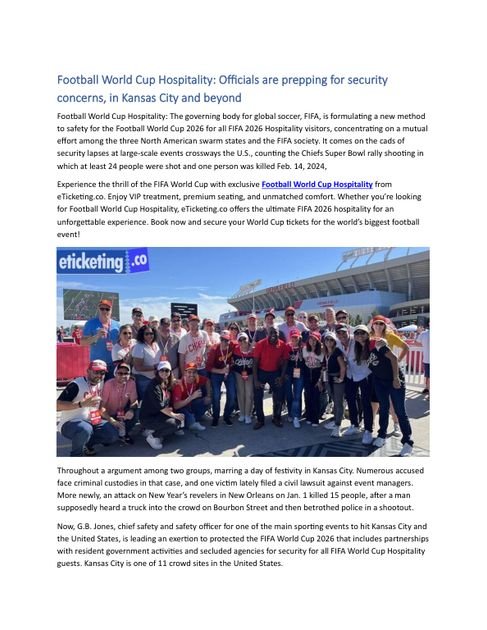Suggest an improvement
var gform;gform||(document.addEventListener(“gform_main_scripts_loaded”,function()gform.scriptsLoaded=!0),document.addEventListener(“gform/theme/scripts_loaded”,function()gform.themeScriptsLoaded=!0),window.addEventListener(“DOMContentLoaded”,function()gform.domLoaded=!0),gform=domLoaded:!1,scriptsLoaded:!1,themeScriptsLoaded:!1,isFormEditor:()=>”function”==typeof InitializeEditor,callIfLoaded:function(o)(gform.isFormEditor()&&console.warn(“The use of gform.initializeOnLoaded() is deprecated in the form editor context and will be removed in Gravity Forms 3.1.”),o(),0)),initializeOnLoaded:function(o)(document.addEventListener(“gform_main_scripts_loaded”,()=>gform.scriptsLoaded=!0,gform.callIfLoaded(o)),document.addEventListener(“gform/theme/scripts_loaded”,()=>gform.themeScriptsLoaded=!0,gform.callIfLoaded(o)),window.addEventListener(“DOMContentLoaded”,()=>gform.domLoaded=!0,gform.callIfLoaded(o))),hooks:action:,filter:,addAction:function(o,r,e,t)gform.addHook(“action”,o,r,e,t),addFilter:function(o,r,e,t)gform.addHook(“filter”,o,r,e,t),doAction:function(o)gform.doHook(“action”,o,arguments),applyFilters:function(o)return gform.doHook(“filter”,o,arguments),removeAction:function(o,r)gform.removeHook(“action”,o,r),removeFilter:function(o,r,e)gform.removeHook(“filter”,o,r,e),addHook:function(o,r,e,t,n)null==gform.hooks[o][r]&&(gform.hooks[o][r]=[]);var d=gform.hooks[o][r];null==n&&(n=r+”_”+d.length),gform.hooks[o][r].push(tag:n,callable:e,priority:t=null==t?10:t),doHook:function(r,o,e)var t;if(e=Array.prototype.slice.call(e,1),null!=gform.hooks[r][o]&&((o=gform.hooks[r][o]).sort(function(o,r)return o.priority-r.priority),o.forEach(function(o)”function”!=typeof(t=o.callable)&&(t=window[t]),”action”==r?t.apply(null,e):e[0]=t.apply(null,e))),”filter”==r)return e[0],removeHook:function(o,r,t,n)var e;null!=gform.hooks[o][r]&&(e=(e=gform.hooks[o][r]).filter(function(o,r,e)),gform.hooks[o][r]=e));

-
N/AFix spelling/grammar issueAdd or fix a linkAdd or fix an imageAdd more detailImprove the quality of the writingFix a factual error
-
You don’t need to tell us which article this feedback relates to, as we automatically capture that information for you.
-
This allows us to get in touch for more details if required.
-
Enter a five letter word in lowercase
#gform_wrapper_38 .gform_footer visibility: hidden; position: absolute; left: -100vw;
-
This field is for validation purposes and should be left unchanged.
/* = 0;if(!is_postback)return;var form_content = jQuery(this).contents().find(‘#gform_wrapper_38’);var is_confirmation = jQuery(this).contents().find(‘#gform_confirmation_wrapper_38’).length > 0;var is_redirect = contents.indexOf(‘gformRedirect(){‘) >= 0;var is_form = form_content.length > 0 && ! is_redirect && ! is_confirmation;var mt = parseInt(jQuery(‘html’).css(‘margin-top’), 10) + parseInt(jQuery(‘body’).css(‘margin-top’), 10) + 100;if(is_form)jQuery(‘#gform_wrapper_38’).html(form_content.html());if(form_content.hasClass(‘gform_validation_error’))jQuery(‘#gform_wrapper_38’).addClass(‘gform_validation_error’); else jQuery(‘#gform_wrapper_38’).removeClass(‘gform_validation_error’);setTimeout( function() /* delay the scroll by 50 milliseconds to fix a bug in chrome */ jQuery(document).scrollTop(jQuery(‘#gform_wrapper_38’).offset().top – mt); , 50 );if(window[‘gformInitDatepicker’]) gformInitDatepicker();if(window[‘gformInitPriceFields’]) gformInitPriceFields();var current_page = jQuery(‘#gform_source_page_number_38’).val();gformInitSpinner( 38, ‘https://geekymedics.com/wp-content/plugins/gravityforms/images/spinner.svg’, true );jQuery(document).trigger(‘gform_page_loaded’, [38, current_page]);window[‘gf_submitting_38’] = false;else if(!is_redirect)var confirmation_content = jQuery(this).contents().find(‘.GF_AJAX_POSTBACK’).html();if(!confirmation_content)confirmation_content = contents;jQuery(‘#gform_wrapper_38’).replaceWith(confirmation_content);jQuery(document).scrollTop(jQuery(‘#gf_38’).offset().top – mt);jQuery(document).trigger(‘gform_confirmation_loaded’, [38]);window[‘gf_submitting_38’] = false;wp.a11y.speak(jQuery(‘#gform_confirmation_message_38’).text());elsejQuery(‘#gform_38’).append(contents);if(window[‘gformRedirect’]) gformRedirect();jQuery(document).trigger(“gform_pre_post_render”, [ formId: “38”, currentPage: “current_page”, abort: function() this.preventDefault(); ]); if (event && event.defaultPrevented) return; const gformWrapperDiv = document.getElementById( “gform_wrapper_38” ); if ( gformWrapperDiv ) const visibilitySpan = document.createElement( “span” ); visibilitySpan.id = “gform_visibility_test_38”; gformWrapperDiv.insertAdjacentElement( “afterend”, visibilitySpan ); const visibilityTestDiv = document.getElementById( “gform_visibility_test_38” ); let postRenderFired = false; function triggerPostRender() if ( postRenderFired ) return; postRenderFired = true; jQuery( document ).trigger( ‘gform_post_render’, [38, current_page] ); gform.utils.trigger( event: ‘gform/postRender’, native: false, data: formId: 38, currentPage: current_page ); gform.utils.trigger( event: ‘gform/post_render’, native: false, data: formId: 38, currentPage: current_page ); if ( visibilityTestDiv ) visibilityTestDiv.parentNode.removeChild( visibilityTestDiv ); function debounce( func, wait, immediate ) var timeout; return function() var context = this, args = arguments; var later = function() timeout = null; if ( !immediate ) func.apply( context, args ); ; var callNow = immediate && !timeout; clearTimeout( timeout ); timeout = setTimeout( later, wait ); if ( callNow ) func.apply( context, args ); ; const debouncedTriggerPostRender = debounce( function() triggerPostRender(); , 200 ); if ( visibilityTestDiv && visibilityTestDiv.offsetParent === null ) const observer = new MutationObserver( ( mutations ) => mutations.forEach( ( mutation ) => if ( mutation.type === ‘attributes’ && visibilityTestDiv.offsetParent !== null ) debouncedTriggerPostRender(); observer.disconnect(); ); ); observer.observe( document.body, attributes: true, childList: false, subtree: true, attributeFilter: [ ‘style’, ‘class’ ], ); else triggerPostRender(); } );} );
/* ]]> */

This guide provides a step-by-step approach to setting up cardiac monitoring.
This procedure is commonly performed as it provides a real-time overview of heart rate and rhythm. Correct technique is essential to ensure accurate lead placement and avoid misdiagnosis.
Gather equipment
Gather the appropriate equipment:
- Cardiac monitoring device: this is typically a bedside observation monitor, but it may be a wireless monitoring device (telemetry)
- Self-adhesive ECG electrodes: to attach the ECG leads to the patient
- Razor: may be required to remove hair to provide adequate electrode contact with the skin
Introduction
Wash your hands and don PPE if appropriate.
Introduce yourself to the patient, including your name and role.
Confirm the patient’s name and date of birth.
Briefly explain what the procedure will involve using patient-friendly language: “I have been asked to attach you to a cardiac monitor. This involves placing some sticky pads onto your chest and connecting these to a device that will monitor the electrical trace of your heart.”
If the patient is a female, explain the need for a chaperone: “One of the female ward staff members will be present throughout the procedure, acting as a chaperone. Would that be ok?”
Gain consent to proceed with setting up the cardiac monitoring.
Adequately expose the patient’s chest for the procedure (offer a blanket to allow exposure only when required).
Ask the patient to lay on the clinical examination couch with the head of the couch at a 45° angle.
Check if the patient has any pain before continuing with the clinical procedure.
Electrode placement
This guide will cover how to set up three-lead cardiac monitoring. This is the most commonly observed cardiac monitoring in clinical practice; however, other types of cardiac monitoring can be used, which utilise more leads to give a more detailed overview of the heart.
Three-lead cardiac monitoring involves placing three electrodes across the chest wall.
Begin by checking the expiry date of the electrodes to ensure they are within date.
It is important to ensure each electrode has good skin contact, which may involve cleaning or shaving the areas where you need to place electrodes. If this is the case, make sure to explain this clearly to the patient and gain consent before proceeding. See below for more details on how to improve skin contact with electrodes.
Attach the cables from the cardiac monitoring device to the electrodes before placing the electrodes on the patient.
Three-lead electrode placement
Apply the three electrodes in the following locations:1
- Red (RA): below the clavicle proximal to the right shoulder
- Yellow (LA): below the clavicle proximal to the left shoulder
- Green (LL): below the pectoral muscles on the left lower edge of the ribcage
The mnemonic “Ride Your Green bike” can help remember the placement of these leads, starting clockwise from the right arm electrode.
Improving skin contact with the electrodes
Hair can sometimes make it difficult to achieve good skin contact, and as a result, you may need to use a razor to remove the hair at the electrode site.
If the skin is particularly oily, clean the site with an alcohol wipe and allow it to dry before electrode application.
If the skin is visibly soiled, it should be cleaned, ideally with soap and water, and then dried before electrode application.
Avoid pressing hard on the centre of the electrodes as this can cause the gel to spill outwards reducing the ability of the electrode to stick to the skin.
To complete the procedure…
Once all electrodes have been applied, connect the cables to the cardiac monitoring device and switch it on.
Ensure that a satisfactory ECG trace is displayed on the cardiac monitor. If no trace is visible, ensure the electrodes remain attached in the correct place. If there is still no trace, ask a colleague for help, as the device settings may need adjusting.
Explain to the patient that the procedure is now complete. Explain the importance of reporting any symptoms such as chest pain, dizziness or palpitations and answer any questions they may have.
Thank the patient for their time and explain that the electrodes and cables will remain attached for the duration of the cardiac monitoring. Explain that they can move about in the bed but should ask for assistance to disconnect the monitor if they need to leave the bed (if not a wireless monitoring device).
Dispose of PPE appropriately and wash your hands.
Editor
Dr Jamie Scriven
References
- The Royal Marsden NHS Trust. The Royal Marsden Manual of Clinical and Cancer Nursing Procedures. Tenth ed. Available from: [LINK].
Discover more from Bibliobazar Digi Books
Subscribe to get the latest posts sent to your email.