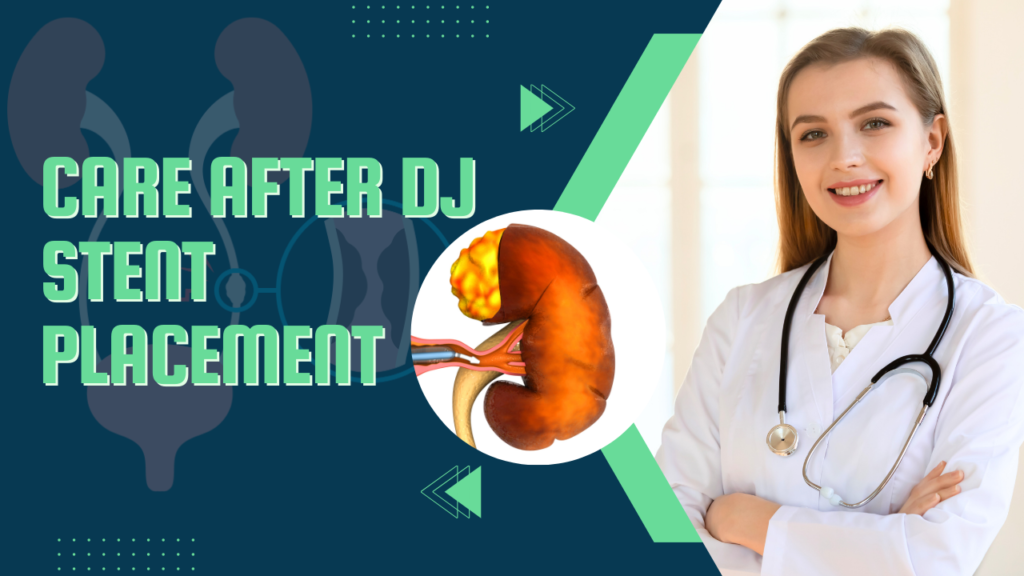In today’s digital age, the internet has become an essential part of our daily lives. From shopping and banking to socializing and entertainment, we rely on the internet for a wide range of activities. However, with the convenience of the internet comes the risk of online threats such as cyber-attacks, identity theft, and phishing scams. It is crucial to take proactive measures to protect yourself online and stay safe on the internet.
Here are some tips for staying safe on the internet:

1. Use strong and unique passwords: One of the most basic yet important steps in protecting yourself online is to use strong and unique passwords for all your online accounts. Avoid using easily guessable passwords such as “password123” or “123456”. Instead, use a combination of letters, numbers, and special characters to create a strong password.
2. Enable two-factor authentication: Two-factor authentication adds an extra layer of security to your online accounts by requiring you to provide a second form of verification, such as a code sent to your phone, in addition to your password. Enable two-factor authentication on all your accounts whenever possible to protect them from unauthorized access.

3. Keep your software up to date: Make sure to regularly update your operating system, web browser, and antivirus software to protect yourself from the latest security threats. Software updates often include patches for known vulnerabilities that cybercriminals can exploit to gain access to your device.
4. Be cautious of phishing scams: Phishing scams are fraudulent attempts to trick you into providing sensitive information, such as your login credentials or credit card details. Be wary of unsolicited emails, messages, or phone calls asking for personal information and never click on suspicious links or download attachments from unknown sources.

5. Use secure networks: Avoid connecting to public Wi-Fi networks without using a virtual private network (VPN) to encrypt your internet traffic and protect your data from eavesdroppers. When using public Wi-Fi, refrain from accessing sensitive information such as online banking or shopping websites to reduce the risk of data theft.
6. Limit the information you share online: Be mindful of the information you share on social media and other online platforms. Avoid posting personal details such as your home address, phone number, or financial information that could be used by cybercriminals to target you.
7. Monitor your accounts: Regularly review your bank statements, credit card transactions, and online accounts for any suspicious activity. Report any unauthorized charges or transactions to your financial institution immediately to prevent further damage.
8. Backup your data: Backup your important files and documents regularly to protect them from loss or corruption in the event of a ransomware attack or system failure. Store your backups securely in an external hard drive or cloud storage service to ensure they are safe and accessible when needed.
9. Educate yourself about online security: Stay informed about the latest cybersecurity threats and best practices for staying safe online. Take advantage of online resources, such as cybersecurity blogs, forums, and tutorials, to learn how to protect yourself from common online threats.
10. Use reputable security tools: Install reputable antivirus software, firewall, and anti-malware programs on your devices to protect them from viruses, malware, and other online threats. Keep these security tools updated regularly to ensure they are effective in detecting and removing malicious software.
By following these tips and taking proactive measures to protect yourself online, you can minimize the risk of falling victim to cyber-attacks and ensure your online safety and privacy.
FAQs:
1. What is a strong password?
A strong password is a combination of letters, numbers, and special characters that is difficult for others to guess or crack. It should be at least eight characters long and unique for each of your online accounts.
2. How can I create a strong password?
To create a strong password, use a mix of uppercase and lowercase letters, numbers, and special characters. Avoid using easily guessable information such as your name, birthdate, or common words.
3. What is two-factor authentication?
Two-factor authentication is a security feature that requires you to provide a second form of verification, such as a code sent to your phone, in addition to your password when logging into an online account.
4. How can I enable two-factor authentication?
To enable two-factor authentication, go to the security settings of your online account and follow the instructions to set up the feature. You may be required to provide a phone number or email address for verification.
5. What is phishing?
Phishing is a type of online scam where cybercriminals try to trick you into providing sensitive information, such as your login credentials or financial details, by posing as a legitimate entity.
6. How can I recognize a phishing scam?
Phishing scams often involve unsolicited emails, messages, or phone calls that urge you to click on a link or download an attachment. Be cautious of any requests for personal information and verify the legitimacy of the sender before responding.
7. What is a virtual private network (VPN)?
A virtual private network (VPN) is a service that encrypts your internet traffic and masks your IP address to protect your online privacy and security. It is commonly used to secure online communications and bypass geo-restrictions.
8. How can I protect my data from ransomware?
To protect your data from ransomware, backup your important files regularly and store them securely in an external hard drive or cloud storage service. Avoid clicking on suspicious links or downloading attachments from unknown sources.
9. What should I do if I suspect unauthorized activity on my accounts?
If you suspect unauthorized activity on your accounts, report it to your financial institution or online service provider immediately. Change your passwords and enable two-factor authentication to secure your accounts.
10. Where can I find reliable information about online security?
You can find reliable information about online security from reputable sources such as cybersecurity blogs, forums, and tutorials. Stay informed about the latest cybersecurity threats and best practices for staying safe online.

Discover more from Bibliobazar Digi Books
Subscribe to get the latest posts sent to your email.